Hi.. Friend I am come back with new and Amazingly Facebook trick. How to backup all your Facebook data which includes your Images, Videos, links, chat info and comments etc... that you have posted in your Facebook account. All your backup from beginning to till today.
Now, follows the below simple steps..
STEP 1: Login your Facebook Account.
STEP 2: Now click on the Gear icon in Right Corner of a page.

STEP 3: Then General Account Setting page are open then Click on the Download a Copy.
STEP 4: Then pop up message is open for the Security. Enter your Facebook account PASSWORD.
And Click on the Submit.
STEP 5: Then security settings message are open, they hay send the link on your GMAIL, YAHOO or other id mail has been to go.
See your email and Click on the link. (See image for more details)
STEP 6: After click on link the facebook download information page or open. You have to click on the Download Archive.
 See the Download page your all data are downloading in specify .rar file.
See the Download page your all data are downloading in specify .rar file.Comment for any type of Queries.! @@@@@@Enjoy…it..I am back………with new Fb tricks.....




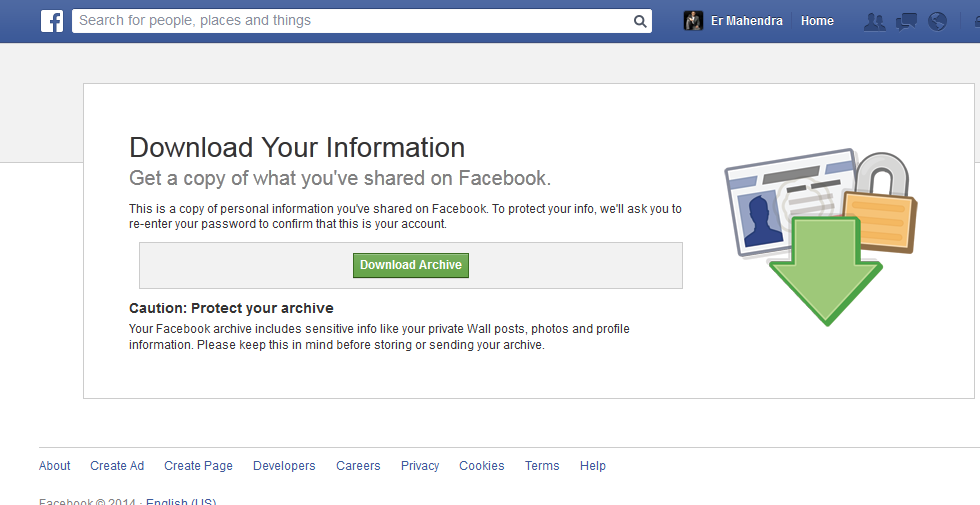










0 comments:
Post a Comment